-
×
 HP OEM Laptop Power Adapter 120W 19V 6.15A 7.4 x 5.0mm
1 × $45.00
HP OEM Laptop Power Adapter 120W 19V 6.15A 7.4 x 5.0mm
1 × $45.00 -
×
 iLead Mini Kids Camera IPS Screen HD 1080P Tom Cat Pink
1 × $39.00
iLead Mini Kids Camera IPS Screen HD 1080P Tom Cat Pink
1 × $39.00 -
×
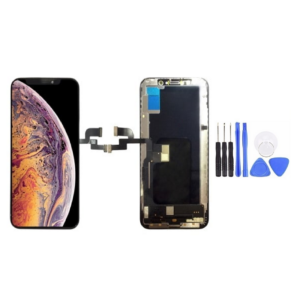 iPhone XS LCD Screen Replacement JK Premium In-Cell Quality
iPhone XS LCD Screen Replacement JK Premium In-Cell Quality
- Product Code:
SR-IPXS-BK
-
×
 iPhone XR LCD Screen Replacement JK Premium In-Cell Quality
iPhone XR LCD Screen Replacement JK Premium In-Cell Quality
- Product Code:
SR-IPXR-BK
-
×
 iPad Mini 1 Premium Battery Replacement
2 × $25.00
iPad Mini 1 Premium Battery Replacement
2 × $25.00 -
×
 HP OEM Laptop Battery SR03XL For HP Pavilion 15-CX Envy 17-BW x360
1 × $85.00
HP OEM Laptop Battery SR03XL For HP Pavilion 15-CX Envy 17-BW x360
1 × $85.00 -
×
 iLead 5 in 1 Accessories Sets Box Compatible with iPhone 14 Pro Max, Portable Travel Charger
1 × $60.00
iLead 5 in 1 Accessories Sets Box Compatible with iPhone 14 Pro Max, Portable Travel Charger
1 × $60.00 -
×
 iPhone 11 LCD Screen Replacement JK Premium In-Cell Quality
4 × $48.00
iPhone 11 LCD Screen Replacement JK Premium In-Cell Quality
4 × $48.00 -
×
 iPad Pro 12.9 Case 2020 Protective case for iPad Pro 12.9 inch 2020, Purple
1 × $20.00
iPad Pro 12.9 Case 2020 Protective case for iPad Pro 12.9 inch 2020, Purple
1 × $20.00 -
×
 iPad Pro (M4) Case 2024 Protective case for iPad Pro 11 inch 2024, Black
iPad Pro (M4) Case 2024 Protective case for iPad Pro 11 inch 2024, Black
- Product Code:
CASE-IPAD11M4-BK
-
×
 HP OEM Laptop Power Adapter 150W 19.5V 7.7A 4.5 x 3.0mm Blue Tip
1 × $65.00
HP OEM Laptop Power Adapter 150W 19.5V 7.7A 4.5 x 3.0mm Blue Tip
1 × $65.00 -
×
 iLead (Monster Hunter) Nintendo Switch Cover
iLead (Monster Hunter) Nintendo Switch Cover
- Product Code:
Case-NS-MH
-
×
 iLead USB Flash Driver Thumb Drives Memory Stick USB Drive 2.0 Storage USB Drive,128GB
1 × $28.00
iLead USB Flash Driver Thumb Drives Memory Stick USB Drive 2.0 Storage USB Drive,128GB
1 × $28.00 -
×
 HP OEM Laptop Power Adapter 45W 19.5V 2.31A 4.5 * 3.0mm Blue Tip
HP OEM Laptop Power Adapter 45W 19.5V 2.31A 4.5 * 3.0mm Blue Tip
- Product Code:
PA-HP45W-3.0
-
×
 iLead Win How Solution YC-CDA30 20W 3 Usb Ports + USB-C / Type-C Ports Multi-function Charger with Led Display, AU Plug
iLead Win How Solution YC-CDA30 20W 3 Usb Ports + USB-C / Type-C Ports Multi-function Charger with Led Display, AU Plug
- Product Code:
LD-WCD-6IN1-WH
-
×
 AIVR 20W PD 4 In 1 USB Type C Fast Charging Cable IOS Multi Charger Cable for iPhone Huawei Samsung MacBook Nylon Braided Cord
1 × $15.00
AIVR 20W PD 4 In 1 USB Type C Fast Charging Cable IOS Multi Charger Cable for iPhone Huawei Samsung MacBook Nylon Braided Cord
1 × $15.00 -
×
 iPad 10.2 & 10.5 Foldable Case, Sky Blue
1 × $16.00
iPad 10.2 & 10.5 Foldable Case, Sky Blue
1 × $16.00 -
×
 iLead Mini Massage Gun, Deep Tissue Massager Gun, USB Charging, Lightweight Port
1 × $85.00
iLead Mini Massage Gun, Deep Tissue Massager Gun, USB Charging, Lightweight Port
1 × $85.00 -
×
 HP OEM Laptop Battery for HP Pavilion PC 15 15-AU 849909-850 (F9-21) 849569-421 HSTNN-LB7H BP02041XL BP02XL
HP OEM Laptop Battery for HP Pavilion PC 15 15-AU 849909-850 (F9-21) 849569-421 HSTNN-LB7H BP02041XL BP02XL
- Product Code:
BAT-HP-BP02XL
-
×
 iLead 5 in 1 Accessories Sets Box Compatible with iPhone 13 Pro, Portable Travel Charger
1 × $60.00
iLead 5 in 1 Accessories Sets Box Compatible with iPhone 13 Pro, Portable Travel Charger
1 × $60.00 -
×
 HP OEM Laptop Battery11.V 50WH for HP EliteBook 840 845 850 740 745 750 G1 G2 Series HSTNN-DB4Q HSTNN-IB4R LB4R E7U24AA 716724-171 CM03XL
HP OEM Laptop Battery11.V 50WH for HP EliteBook 840 845 850 740 745 750 G1 G2 Series HSTNN-DB4Q HSTNN-IB4R LB4R E7U24AA 716724-171 CM03XL
- Product Code:
BAT-HP-CM03XL
-
×
 aiVR PD 20W USB to USB-C Silicone Charging Data Cable
1 × $7.90
aiVR PD 20W USB to USB-C Silicone Charging Data Cable
1 × $7.90 -
×
 iLead Foldable 3-in-1 Wireless Charging Station with Floating Stand & 15W Adapter White
iLead Foldable 3-in-1 Wireless Charging Station with Floating Stand & 15W Adapter White
- Product Code:
LD-CDS-3IN1-WH
-
×
 iLead Mini Kids Camera IPS Screen HD 1080P Tom Cat Blue
1 × $39.00
iLead Mini Kids Camera IPS Screen HD 1080P Tom Cat Blue
1 × $39.00 -
×
 iPhone X LCD Screen Replacement JK Premium In-Cell Quality
iPhone X LCD Screen Replacement JK Premium In-Cell Quality
- Product Code:
SR-IPX-BK
-
×
 iLead Wireless Fast Charging Car Charger Transparent Multi-functional Smartphone Stand Holder Black
1 × $21.90
iLead Wireless Fast Charging Car Charger Transparent Multi-functional Smartphone Stand Holder Black
1 × $21.90 -
×
 iLead 5 in 1 Accessories Sets Box Compatible with iPhone 12, Portable Travel Charger
1 × $55.00
iLead 5 in 1 Accessories Sets Box Compatible with iPhone 12, Portable Travel Charger
1 × $55.00 -
×
 iLead 5 in 1 Accessories Sets Box Compatible with iPhone 16 Pro Max, Portable Travel Charger
1 × $65.00
iLead 5 in 1 Accessories Sets Box Compatible with iPhone 16 Pro Max, Portable Travel Charger
1 × $65.00 -
×
 aiVR Y112 20000mAh Fast-Fill Power Bank with 4 Self-Contained Cables Support 3A Fast Charging, White
aiVR Y112 20000mAh Fast-Fill Power Bank with 4 Self-Contained Cables Support 3A Fast Charging, White
- Product Code:
PBANK-AIVR-Y112-20000-BK
-
×
 AIVR True Wireless Stereo Headset Bluetooth Earphone HiFI Stereo Earbuds for Airpods
1 × $34.90
AIVR True Wireless Stereo Headset Bluetooth Earphone HiFI Stereo Earbuds for Airpods
1 × $34.90 -
×
 iLead Wireless Bluetooth Keyboard Magnetic Case Compatible with iPad Pro 12.9 inch 2018, 2020, 2021, Black
1 × $55.00
iLead Wireless Bluetooth Keyboard Magnetic Case Compatible with iPad Pro 12.9 inch 2018, 2020, 2021, Black
1 × $55.00 -
×
 HP OEM Laptop Battery for HP Pavilion X360 14/15/17 Series TF03XL HT03XL
HP OEM Laptop Battery for HP Pavilion X360 14/15/17 Series TF03XL HT03XL
- Product Code:
BAT-HP-HT03XL
-
×
 iLead 10M Smart 5V USB LED String Light Christmas Lighting Fairy Lights with remote control
1 × $16.00
iLead 10M Smart 5V USB LED String Light Christmas Lighting Fairy Lights with remote control
1 × $16.00 -
×
 iLead 5 in 1 Accessories Sets Box Compatible with iPhone 16 Pro, Portable Travel Charger
1 × $65.00
iLead 5 in 1 Accessories Sets Box Compatible with iPhone 16 Pro, Portable Travel Charger
1 × $65.00 -
×
 iLead LCD Display & Touch Panel Compatible with iPhone 6 Plus Screen, White
iLead LCD Display & Touch Panel Compatible with iPhone 6 Plus Screen, White
- Product Code:
SR-IP6PLUS-WH
-
×
 iPad Mini 6 Foldable Case, Purple
1 × $14.00
iPad Mini 6 Foldable Case, Purple
1 × $14.00 -
×
 (2 Pack) iPad Pro 11" Screen Protector Tempered Glass 9H Quality
1 × $25.00
(2 Pack) iPad Pro 11" Screen Protector Tempered Glass 9H Quality
1 × $25.00 -
×
 AIVR Lightning Earphones for iPhone IOS Wired Earbuds Headset Headphones
1 × $14.90
AIVR Lightning Earphones for iPhone IOS Wired Earbuds Headset Headphones
1 × $14.90 -
×
 HP OEM Laptop Battery for HP Spectre X360 15-CH Series YB06XL
HP OEM Laptop Battery for HP Spectre X360 15-CH Series YB06XL
- Product Code:
BAT-HP-YB06XL
-
×
 iLead 5 in 1 Accessories Sets Box Compatible with iPhone 16, Portable Travel Charger
1 × $65.00
iLead 5 in 1 Accessories Sets Box Compatible with iPhone 16, Portable Travel Charger
1 × $65.00 -
×
 iLead Mini Massage Gun, Deep Tissue Massager Gun, USB Charging, Lightweight Port
1 × $79.90
iLead Mini Massage Gun, Deep Tissue Massager Gun, USB Charging, Lightweight Port
1 × $79.90 -
×
 iLead 6 in 2 USB Hub with USB-C USB-A Multiport Adapter RJ45 1000M Ethernet Port
1 × $45.00
iLead 6 in 2 USB Hub with USB-C USB-A Multiport Adapter RJ45 1000M Ethernet Port
1 × $45.00 -
×
 iPad Mini Case For 1/2/3/4/5 Sky Blue Color
1 × $12.00
iPad Mini Case For 1/2/3/4/5 Sky Blue Color
1 × $12.00 -
×
 HP OEM Laptop Battery For HP Spectre BF04XL
HP OEM Laptop Battery For HP Spectre BF04XL
- Product Code:
BAT-HP-BF04XL
-
×
 iLead Phone Accessories Back Glass Compatible with iPhone 12 Pro, White
iLead Phone Accessories Back Glass Compatible with iPhone 12 Pro, White
- Product Code:
LD-IP12Pro-BGLASS-WH
-
×
 iLead Magnetic Phone Holder for Car, MagSafe Car Holder Air Vent Mount Super Strong Magnets
1 × $14.90
iLead Magnetic Phone Holder for Car, MagSafe Car Holder Air Vent Mount Super Strong Magnets
1 × $14.90 -
×
 HP OEM Laptop Battery NU02XL For HP Pavillion X360 HSTNN-UB6U TPN-W117 843535-541
1 × $75.00
HP OEM Laptop Battery NU02XL For HP Pavillion X360 HSTNN-UB6U TPN-W117 843535-541
1 × $75.00 -
×
 HP OEM Laptop Battery GB02XL For HP Chromebook 11 G7 EE / 11A G6 EE / 360 11 G2 EE Series
1 × $72.00
HP OEM Laptop Battery GB02XL For HP Chromebook 11 G7 EE / 11A G6 EE / 360 11 G2 EE Series
1 × $72.00 -
×
 iLead LCD Display & Touch Panel Compatible with iPhone 6 Screen, Black
iLead LCD Display & Touch Panel Compatible with iPhone 6 Screen, Black
- Product Code:
SR-IP6-BK
-
×
 iLead LCD Display & Touch Panel Compatible with iPhone 6 Plus, Black
iLead LCD Display & Touch Panel Compatible with iPhone 6 Plus, Black
- Product Code:
SR-IP6PLUS-BK
-
×
 DOBE Stereo Wired Headphone Gaming Headset with Microphone for PS5/Xbox/Switch/PC TP5-3592 Black
1 × $35.00
DOBE Stereo Wired Headphone Gaming Headset with Microphone for PS5/Xbox/Switch/PC TP5-3592 Black
1 × $35.00 -
×
 iPad Pro 11'' 2020 Clear Case with Bumps Protection
iPad Pro 11'' 2020 Clear Case with Bumps Protection
- Product Code:
LD-CCASE-IP11
Subtotal: $2,705.60
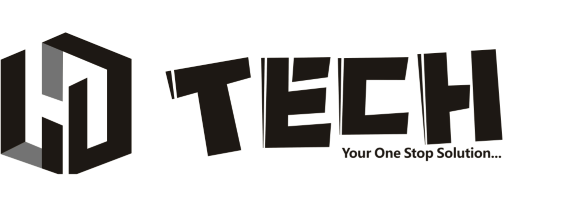







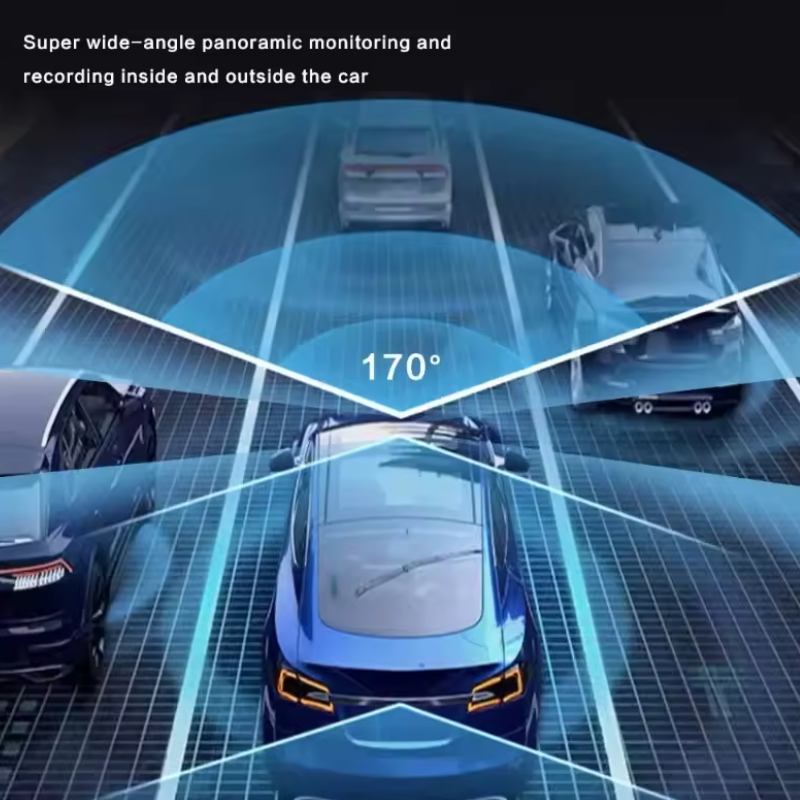








There are no reviews yet.